

Before creating a property outline ensure that there is a current editable overlay to receive the graphics. The dataset scale should be set to 500 for the boundary to appear at the correct thickness.
Select Property Outline.
Digitise the property outline.
Use the Construction mode most suitable for the outline of the Polygon:
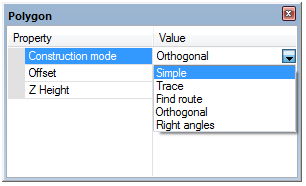
|
Simple
|
Enter the start position of the Polygon item by snapping to a position on the screen, or typing a coordinate. The corner of the Polygon item will now be locked to that point and can be sized by dragging and snapping to positions on the screen, or typing coordinates. |
|
Trace
|
This mode constructs a Polygon item by tracing over existing graphics. |
|
Find Route
|
SIS will look for a route between the positions you enter. |
|
Orthoganol
|
All of the Polygon item segments will be corrected to be parallel to the X and Y-axes, giving right-angled corners. |
|
Right angle
|
Each Polygon item segment will be created at right-angles to the previous segment. |
Complete the outline either by a double-click or press Enter to display the resizable Attributes dialog:
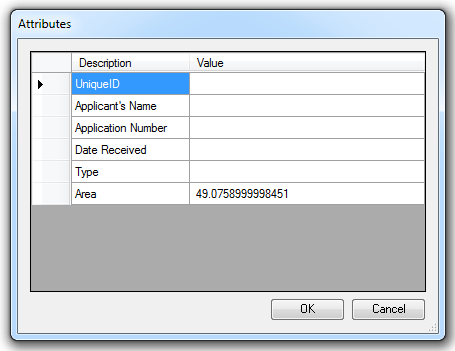
The Attributes dialog enables you to enter the details relating to the property. The fields displayed are the schema columns applicable to the current overlay. Only those columns which contain editable attributes can be changed.
In the above example the Area attribute is displayed automatically. This is a system attribute and is assigned automatically when the property boundary is drawn.
When you have completed entering the data click OK. Not all fields need to be filled in at this stage.
Press Cancel to close the Attributes dialog without entering any data. This will not delete the property boundary you have just drawn.
Send comments on this topic.
Click to return to www.cadcorp.com
© Copyright 2000-2017 Computer Aided Development Corporation Limited (Cadcorp).